Introduction
Let’s bring a touch of personal flair to your wrist with laser engraving Liquid Silicone Rubber Apple Watch Straps!
These soft, durable straps come to life with precise, lasting engravings—whether it’s an inspiring word, a meaningful date, or a custom pattern—each detail turns your everyday accessory into a reminder of what matters most.
Ready to wear motivation and style on your wrist?
Machine Used
Thunder Bolt 30W
Material Needed
Liquid Silicone Rubber
Settings
Engraving
- Speed: 500mm/s
- Power: 80%
- DPI: 400
- Air pressure value: Low
- Z Offset: 2mm
Before your work begins
- Verify the lens is clean or there's no problem in the laser.
- Make sure the exhaust fan is working well.
- Ensure the air assist is on.
Step 1: Place Your Apple Watch Strap for Laser Engraving
For better laser marking, the Apple Watch strap should be as flat as possible. To flatten the ring, we cut a mold out of 3mm basswood board: the bottom layer is a rectangle; the top layer is the same rectangle with shape of the strap cut in the center, just enough to accommodate the strap.
We glued the two layers together and placed the strap in the hole, checking with a spirit level that it was flat for laser marking.
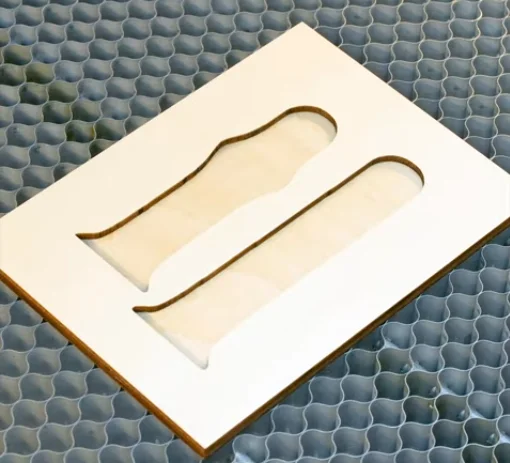
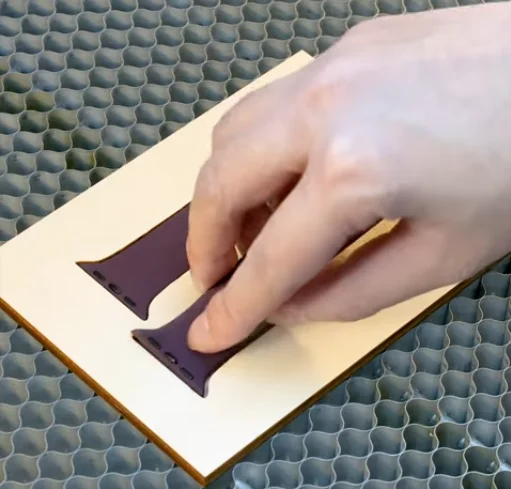
Step 2: Open the Apple Watch Strap Design
Import the Apple Watch strap design in LightBurn and check if your strap size is large enough.
Double-check everything, and decide if you want to add or subtract elements according to your preferences.
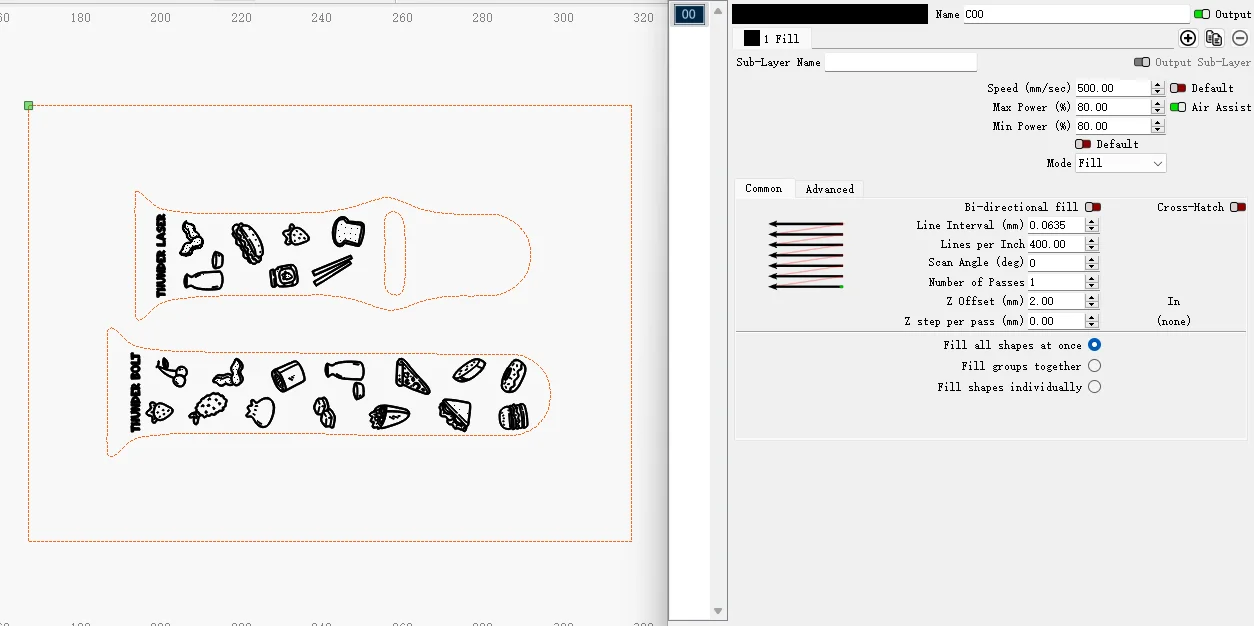
Step 3: Focus on the Apple Watch Strap
Without focusing, your outcomes may fall short of expectations. So before starting, make sure you’ve rightly focused.
For focusing, you have two options: Auto Focus, which is simple—just press the AF button on the Thunder Bolt screen. Then you’re ready to have a laser engraving.
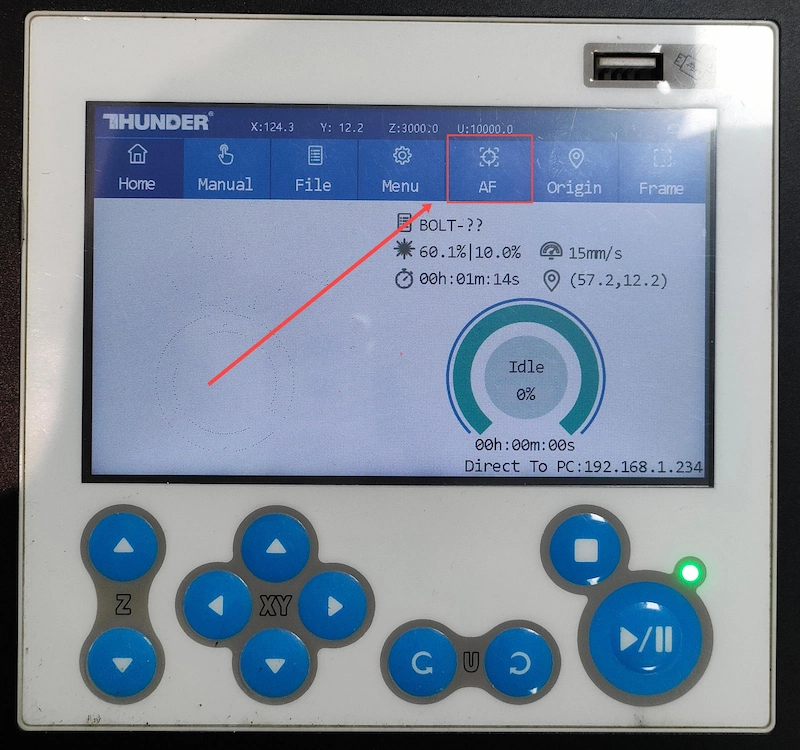
Step 4: Frame the Strap Design and Start Laser Engraving
When you click “Frame”, the red light will display the laser engraving area. This is a safe process, and the frame will align with the cork coaster. Once aligned, simply press “Start” to begin the Apple Watch strap laser engraving with the Thunder Bolt!

Step 5: Monitor the Laser Engraving Process
To avoid any issues, carefully monitor the laser engraving, especially when unusual conditions like alarms arise.
Considering the laser cutting energy, for safety reasons, we advise against staring directly at the process, even with the laser door closed.
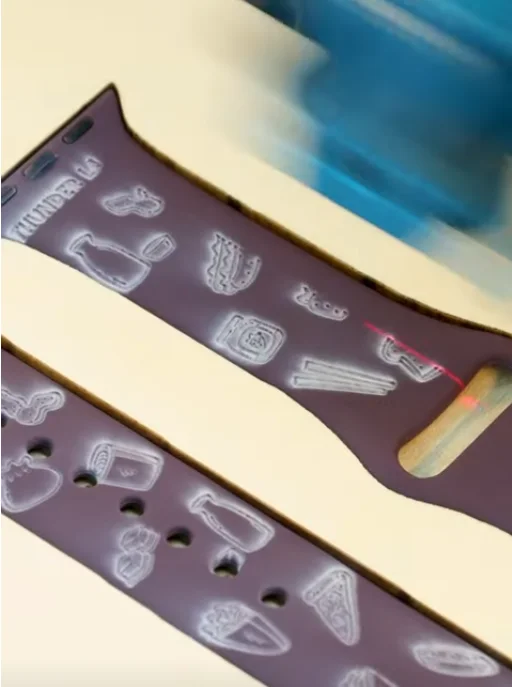
Step 6: Complete the Apple Watch Strap Laser Task
When the custom Apple Watch strap laser engraving is completed, it’s time to get it out. Laser engraving does not produce toxic substances, and you can wear the Apple Watch strap after a simple cleaning and assembling.

Come and Try!
Perfect for fitness enthusiasts, busy professionals, thoughtful gift-givers, or lifestyle brands, laser engraveing liquid silicone rubber Apple Watch straps are simple to personalize, quick to produce, and built to last—making them a top pick for small creative shops and mindful retailers alike. With endless engraving options from motivational phrases to subtle logos, these straps ship flat, pack light, and arrive ready to inspire every wrist they grace.


.png) International
International
 United States
United States
 Brasil
Brasil
 Canada
Canada
 Costa Rica
Costa Rica
 Mexico
Mexico
 Česká
Česká
 Romania
Romania
 Polska
Polska
 Ireland
Ireland
 Portugal
Portugal
 Lietuva
Lietuva
 Россия
Россия Deutschland
Deutschland
 Britain
Britain
 Україна
Україна
 France
France
 Sverige
Sverige
 Italia
Italia
 Norway
Norway
 Denmark
Denmark
 Ελλάδα
Ελλάδα
 한국
한국
 中国
中国
 ประเทศไทย
ประเทศไทย
 中国香港
中国香港
 Israel
Israel
 中國臺灣
中國臺灣
 India
India
 پاکستان
پاکستان
 پශ්රී ලංකා
پශ්රී ලංකා
 ジャパン
ジャパン
 Australia
Australia
 New Zealand
New Zealand
 South Africa
South Africa