Introduction
Still pondering what to do with your laser machine? Come and create a Christmas box! You might have made plenty of Christmas decorations and gifts, so why not gather them all in a box with the same festive spirit? Carve Christmas blessings and tree patterns onto a special cane box, and when opened, it reveals neatly arranged Christmas creations. Both inside and out, the box brings holiday joy. Give it a try!
Machine Used
Nova 35 80w
Material Needed
A cane box
Settings
- Engraving Speed:500mm/s
- Engraving Power:10%
- DPI:335DPI
- Defocusing distance: Parfocal+2.5
- Hatch Type: bidirectional
Step 1
Import the file into LightBurn, adjust the size, position, and settings. Check out to ensure everything is in order.

Step 2
Once everything is set, click ‘Print’ to initiate your laser machine’s operation.
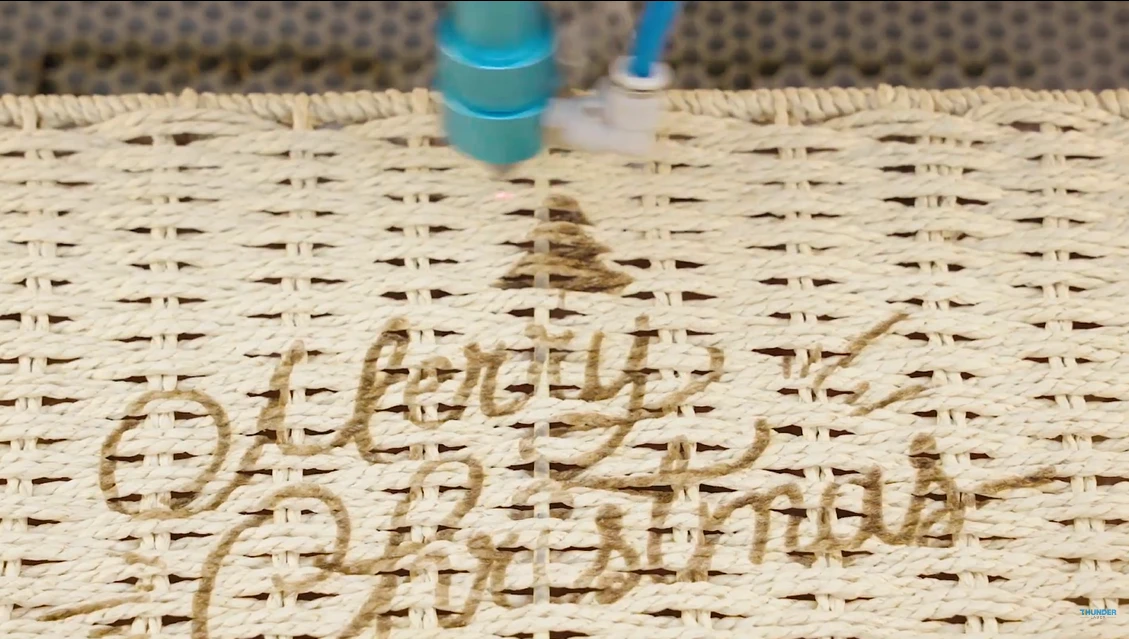
Come and Try!
Laser creations always shine during the holidays, and you can choose to gather these creative works together. A box or display shelf is a great option. When you place scattered holiday creations in a box engraved with holiday symbols, they become more thematic and unified, while also serving as excellent storage and organization.
Building themed items using your laser customizations multiplies decorative possibilities. Unleash your inner interior stylist this season! Encase disparate handmade pieces in customized containers reflecting their contents for harmonious, spirited holiday environments.


.png) International
International
 United States
United States
 Brasil
Brasil
 Canada
Canada
 Costa Rica
Costa Rica
 Česká
Česká
 Ελλάδα
Ελλάδα
 Polska
Polska
 Ireland
Ireland
 Portugal
Portugal
 Lietuva
Lietuva
 Россия
Россия Deutschland
Deutschland
 Britain
Britain
 Україна
Україна
 France
France
 Sverige
Sverige
 Italia
Italia
 Norway
Norway
 Denmark
Denmark
 Romania
Romania
 한국
한국
 中国
中国
 ประเทศไทย
ประเทศไทย
 中国香港
中国香港
 Israel
Israel
 中國臺灣
中國臺灣
 India
India
 پاکستان
پاکستان
 پශ්රී ලංකා
پශ්රී ලංකා
 ジャパン
ジャパン
 Australia
Australia
 New Zealand
New Zealand
 South Africa
South Africa