Operation Steps
Save File to Udisk
Plug into the machine
Read the U-disk
Reference Video
U-disk Not Recognized by the DSP
1. The U disk selection error
The U disk can be recognized by machine:
Disk capacity:16G(including 16G and below)
The U-disk interface protocol is 2.0
Note: How to judge the protocol of U disk?
Insert the USB in the PC/laptop , check in the device manager of the system and check USB port, it will show USB2.0/USB3.0. USB2.0 have four pins, two for power, one pair for data. USB slot which contains black-USB2.0.

Solution:
Change a 2.0 U-disk for testing.
2. The file format is incorrect
The U-disk file of RDWorks/Lightburn is .rd. Please check if you saved the file correctly.
When saving files to the USB disk, please store them separately, not in a folder on the USB disk.
Solution:
Please save the file with correct way.
3. The U-disk is faulty
Solution:
Please replace a new U-disk for testing.
4. The U-disk port on the outside is faulty
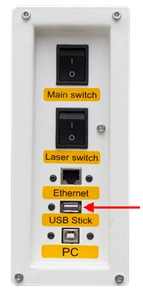
Solution:
Please plug the U-disk to the U-disk port of the controller board ( Open the left door you can see it), see below picture.
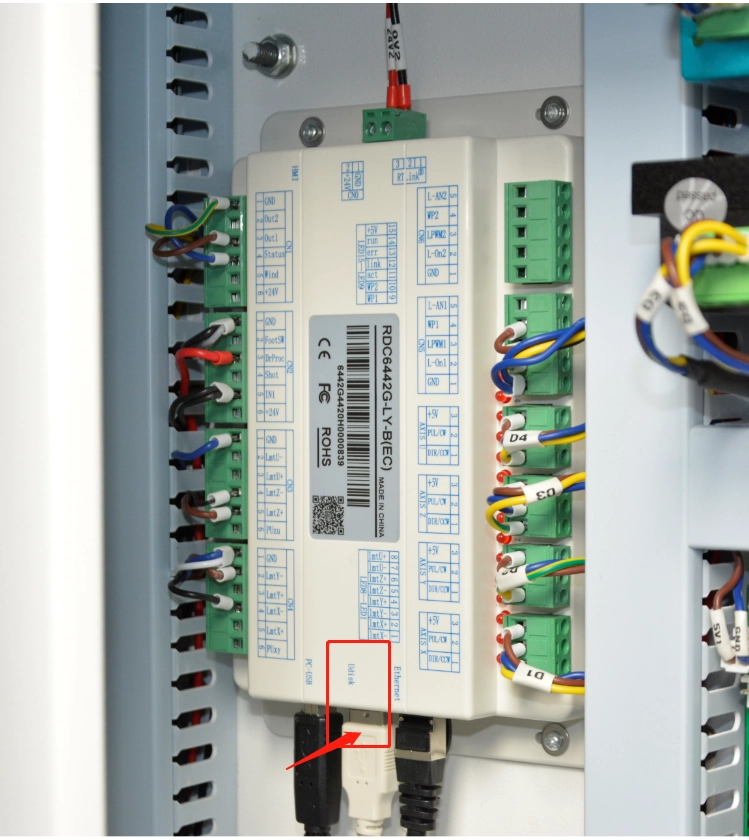
5. Too Many RD files on the U-disk, Odd Symbols or File Names too long
Limit the number of RD files on the disk to under 90 and avoid odd symbols or having the file name longer than 8 characters.
File name example:
12345678.rd
6. Files not Saved to Root\Main Directory
Files must be in the root, main directory of the usb stick. Not in a folder.
File is saved into D:\–Will work (Note that your USB drive may have a different Drive Letter Like E,F or G etc)
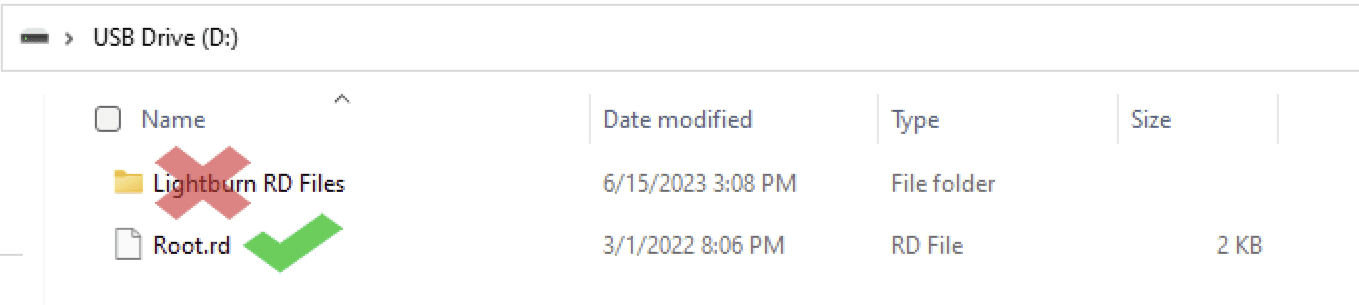
File is saved into D:\Lightburn RD Files –Will not work (Note that your USB drive may have a different Drive Letter Like E,F or G etc)
Only read the File that was in the Root Directory:
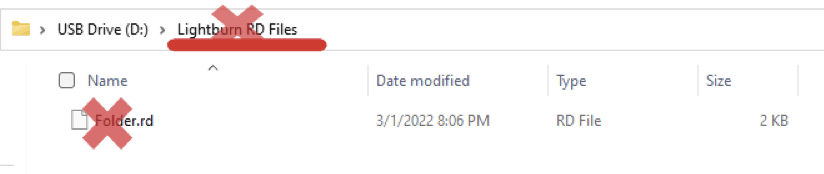

.png) International
International
 United States
United States
 Brasil
Brasil
 Canada
Canada
 Costa Rica
Costa Rica
 Mexico
Mexico
 Česká
Česká
 Romania
Romania
 Polska
Polska
 Ireland
Ireland
 Portugal
Portugal
 Lietuva
Lietuva
 Россия
Россия Deutschland
Deutschland
 Britain
Britain
 Україна
Україна
 France
France
 Sverige
Sverige
 Italia
Italia
 Norway
Norway
 Denmark
Denmark
 Ελλάδα
Ελλάδα
 한국
한국
 中国
中国
 ประเทศไทย
ประเทศไทย
 中国香港
中国香港
 Israel
Israel
 中國臺灣
中國臺灣
 India
India
 پاکستان
پاکستان
 پශ්රී ලංකා
پශ්රී ලංකා
 ジャパン
ジャパン
 Australia
Australia
 New Zealand
New Zealand
 South Africa
South Africa