Laser honeycomb table maintenance is a crucial aspect of ensuring the long-term performance and reliability of your Thunder Laser machine. Regular tasks such as cleaning and proper handling of the honeycomb laser bed help guarantee consistent, high-quality laser engraving and cutting results. In this video, Thunder Laser provides a step-by-step guide to disassembling and reinstalling the honeycomb laser bed on its NOVA series laser cutters.
1. Power Off and Safety Precautions
Before the disassembly the laser honeycomb bed, ensure the laser cutter is turned off and unplugged to prevent any accidents or electrical hazards. Safety is a priority when working with laser machine, and taking precautions help avoid any potential injuries or machine malfunctions.
2. Removal of the Laser Honeycomb Table
To remove the honeycomb laser table, open the front door of the Nova series machine and remove the drawer to access the bed. The honeycomb bed is secured by screws, which must be unscrewed carefully. After removing the screws, lift the table out of the machine. It’s advisable to get assistance during this step to ensure the honeycomb bed is handled gently, avoiding any potential damage to both the bed and the machine.
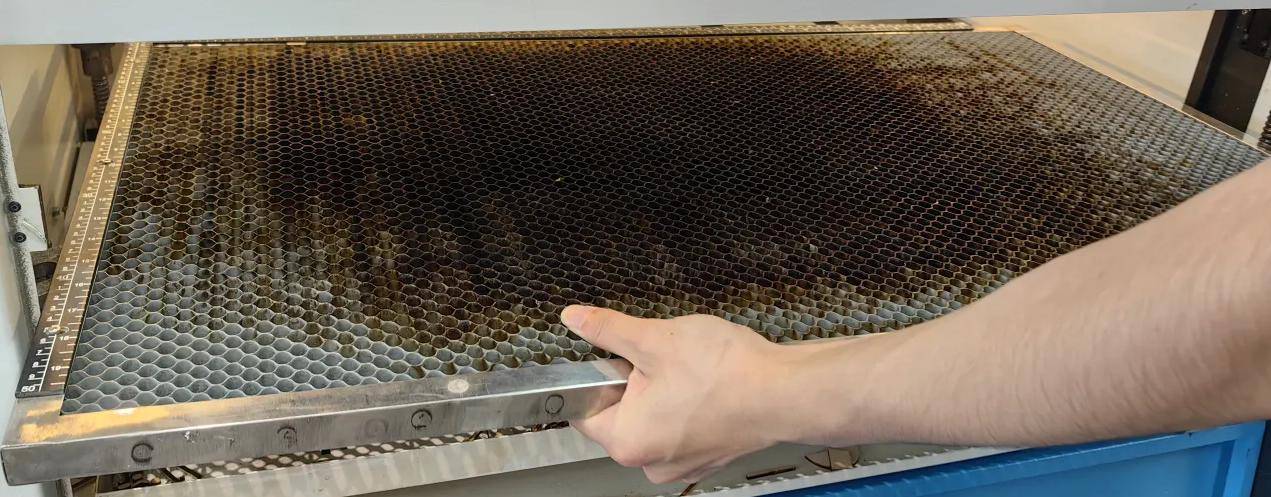
3. Cleaning and Maintenance
Once the laser honeycomb table is removed, you can begin cleaning and performing any necessary maintenance tasks. Thunder Laser recommends using a high-pressure water gun and a suitable cleaning agent to effectively remove any debris and buildup. After cleaning the honeycomb bed, ensure the bed is thoroughly dried before reinstalling it to avoid moisture-related issues that could impact the machine’s performance.

4. Reinstallation of the Laser Honeycomb Table
To reinstall the table, carefully place the cleaned and dried laser honeycomb table back into its original position. Make sure the table is aligned properly. Once in place, tighten the screws securely. Ensure the table is level and stable before closing the machine to ensure optimal performance.
Conclusion
Regular maintenance of the laser honeycomb bed is essential to maintain the quality of your laser projects and extend the lifespan of your Thunder Laser NOVA machine. Following the proper disassembly and cleaning steps, as demonstrated in this video, helps keep your machine running efficiently and ensures that your laser engraving and cutting results remain consistent. For more visual guidance, refer to Thunder Laser’s official video tutorial.


.png) International
International
 United States
United States
 Brasil
Brasil
 Canada
Canada
 Costa Rica
Costa Rica
 Mexico
Mexico
 Česká
Česká
 Romania
Romania
 Polska
Polska
 Ireland
Ireland
 Portugal
Portugal
 Lietuva
Lietuva
 Россия
Россия Deutschland
Deutschland
 Britain
Britain
 Україна
Україна
 France
France
 Sverige
Sverige
 Italia
Italia
 Norway
Norway
 Denmark
Denmark
 Ελλάδα
Ελλάδα
 한국
한국
 中国
中国
 ประเทศไทย
ประเทศไทย
 中国香港
中国香港
 Israel
Israel
 中國臺灣
中國臺灣
 India
India
 پاکستان
پاکستان
 پශ්රී ලංකා
پශ්රී ලංකා
 ジャパン
ジャパン
 Australia
Australia
 New Zealand
New Zealand
 South Africa
South Africa