Introduction
Let’s make a wooden card holder! Drill a hole in this wood plank and secure a screw to clamp down cards with reminders, to-do lists, or any other written content. The laser engraver allows you to customize designs and text on the holder itself. When not in use to display notes, your personalized patterns turn it into a decorative desk accessory.
Machine Used
Bolt Pro 22 30W
Material Needed
- a wood plank
- a screw
Settings
- Engraving Speed:1500mm/s
- Engraving Power:60%
- Hatch Type: bidirectional
- DPI:500DPI
Step 1
Import the file into LightBurn, adjust the size, position, and settings. Check out to ensure everything is in order.
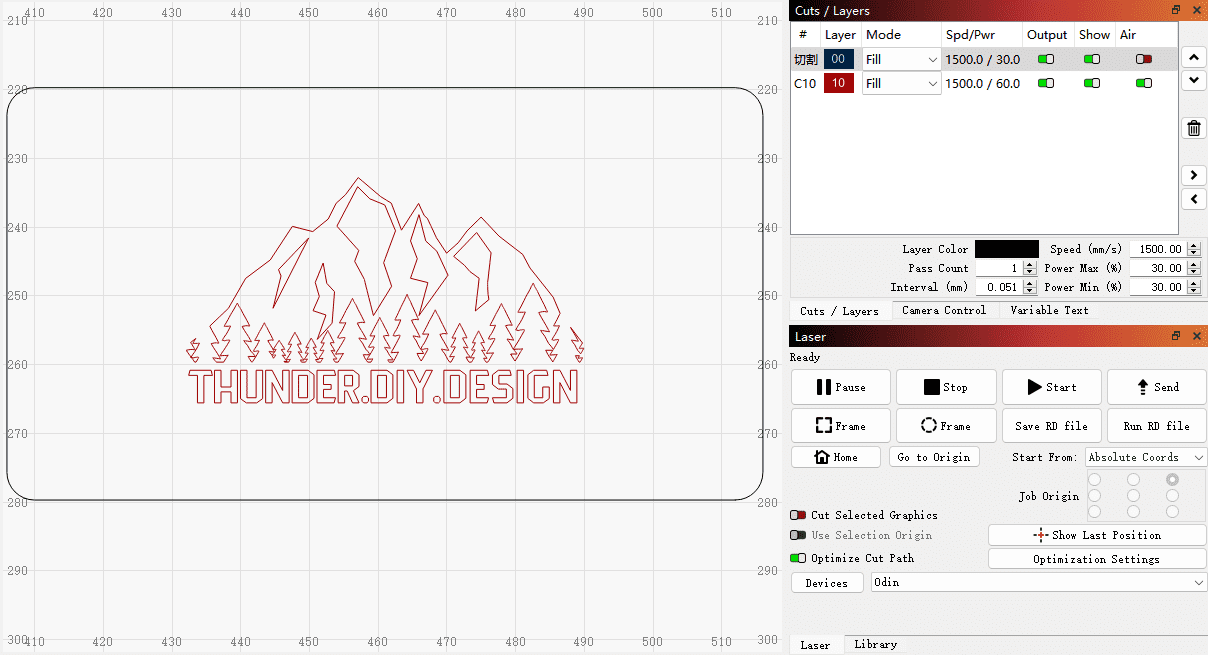
Step 2

Once everything is set, click ‘Print’ to initiate your laser machine’s operation.
Come and Try!
Imagine drilling pilot holes and carefully threading the screw into the pre-engraved plank. As you tighten it down, the laser-etched grooves crisply reveal your chosen motifs underneath. Perhaps you opted for a motivational phrase surrounded by nature illustrations? Or maybe monogrammed initials encircled by intricate borders?
Whether holding urgent handwritten reminders or not, this customized wood piece laser-carved with your imprint is certain to spruce up any desktop while introducing subtle personal character.


.png) International
International
 United States
United States
 Brasil
Brasil
 Canada
Canada
 Costa Rica
Costa Rica
 Česká
Česká
 Ελλάδα
Ελλάδα
 Polska
Polska
 Ireland
Ireland
 Portugal
Portugal
 Lietuva
Lietuva
 Россия
Россия Deutschland
Deutschland
 Britain
Britain
 Україна
Україна
 France
France
 Sverige
Sverige
 Italia
Italia
 Norway
Norway
 Denmark
Denmark
 Romania
Romania
 한국
한국
 中国
中国
 ประเทศไทย
ประเทศไทย
 中国香港
中国香港
 Israel
Israel
 中國臺灣
中國臺灣
 India
India
 پاکستان
پاکستان
 پශ්රී ලංකා
پශ්රී ලංකා
 ジャパン
ジャパン
 Australia
Australia
 New Zealand
New Zealand
 South Africa
South Africa