Introduction
Tired of messy tool drawers? A compact, laser-cut tool kit is a great way to keep your essentials organized! This tutorial will guide you through every step of creating a laser-cut tool kit from wood — a sleek and functional organizer made by your own hands.
Machine Used
Thunder Bolt 30W
Material Needed
3mm Plywood
Settings
Cutting
- Speed:10mm/s
- Max Power:50%
- Min Power:10%
- Number of Passes:1
Before your work begins
- Verify the lens is clean or there's no problem in the laser.
- Make sure the exhaust fan is working well.
- Ensure the air assist is on.
Step 1: Place the Wood on the Laser Bed
- Select a wood sheet suitable for laser cutting (e.g., 3–6 mm plywood). Place it flat on the laser bed. Use pins or magnets to keep it flat and stable during cutting.
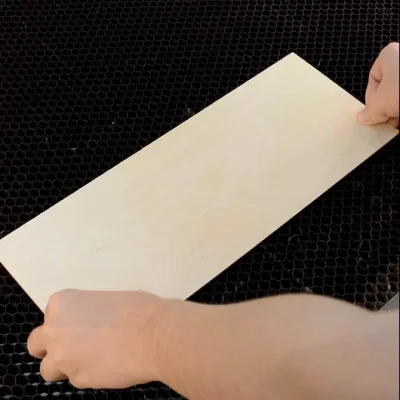
- Tips:
- There are three common types of pins: T-shaped, L-shaped, and F-shaped. A special use for F-shaped pins is clamping up the plywood to prevent burn marks. Be mindful of the height of the magnets and pins. If they are too tall, the sensor might hit them and become damaged during processing.

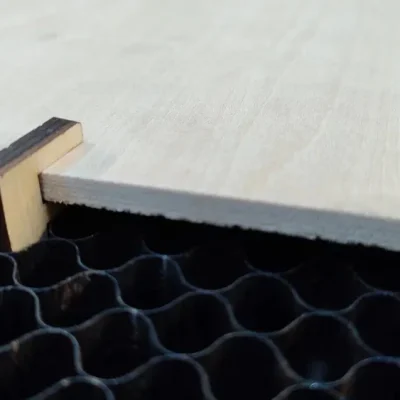
3 common types of pins
F-shaped pin usage
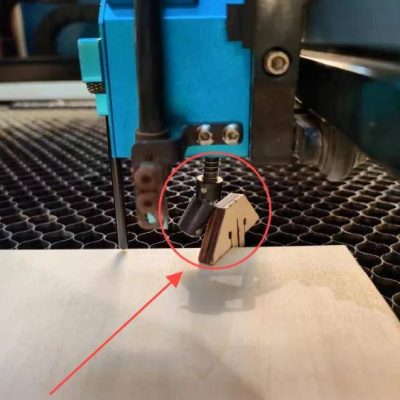
Sensor hits a too high pin
Step 2: Open the File and Check the Settings
- Open your design in LightBurn, LaserMaker, or your controller. Assign colors/layers for engraving vs cutting. Scale the design to the final physical dimensions. Double-check everything, and decide if you want to add or subtract elements according to your preferences. For the laser cutting layers, pay extra attention to the power setting.
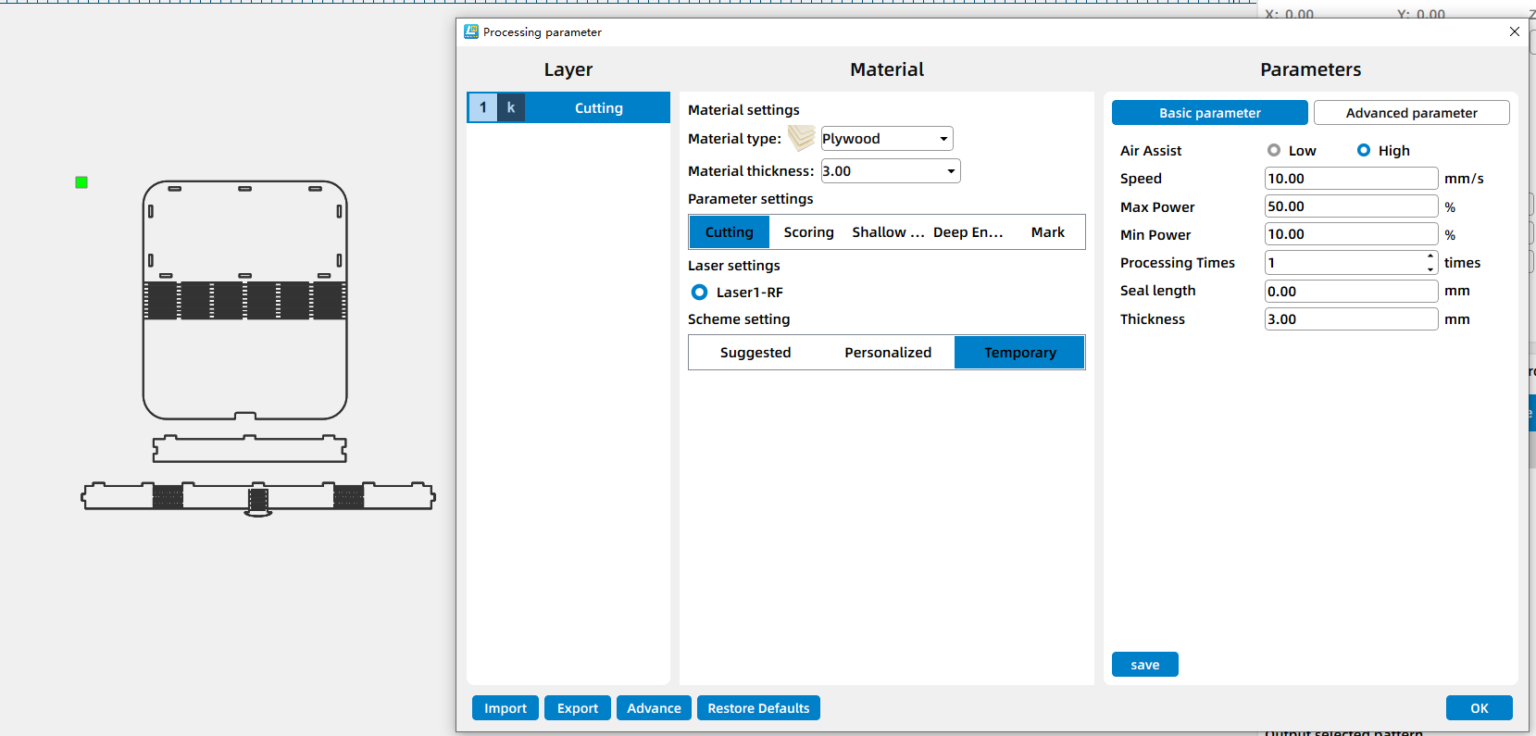
Step 3: Focus Your Laser Machine
- Proper focusing ensures neat, polished edges. If your machine has auto focus, use it for quick setup. For manual focusing, lower the laser head with the focus stick until it touches the wood surface at a perfect angle. Always double-check before cutting.
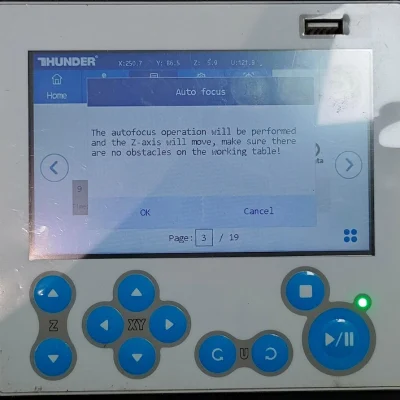
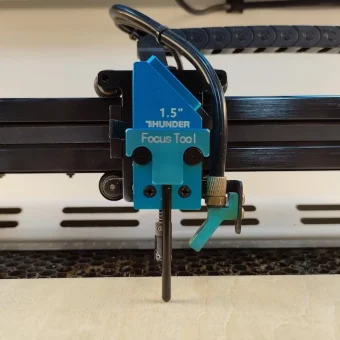
Auto focus
Manual focus
Step 4: Frame the Design and Start Laser Cutting
- Then click “Frame” or “Border” to preview your cutting area and make sure the design fits nicely on your board. This confirms your material placement and avoids wasting wood. Adjust as necessary. Once everything is set, start the laser job.
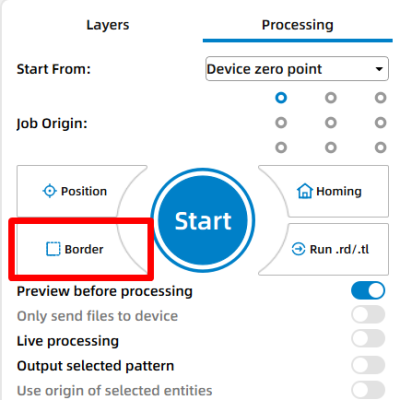
Step 5: Monitor the Laser Cutting Process
- Stay close to the machine while it’s running and watch the cutting and engraving progress. Keep an eye out for excessive smoke, small flame-ups, or any movement of the material that could affect the outcome. Make sure your workspace is well-ventilated, and rely on air assist if available to achieve cleaner edges on the wood.

Step 6: Assemble the Kit
When the cutting is done, remove all pieces carefully and start assembling. Each part should fit snugly into its slot — no glue needed! The interlocking design ensures a solid and durable build.
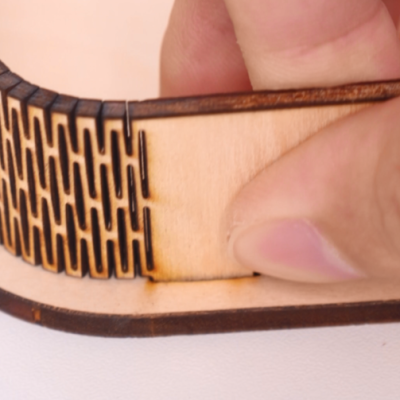
Step 7: Complete the Task
- Once assembled, the tool kit is ready to use. You can put all of your tools inside it to make your workshop clean and tidy!

Come and Try!
- And that’s it! You’ve built a personalized, perfectly fitted tool kit using just your laser machine and a few sheets of material. Whether it’s for your workshop or as a handmade gift, this project proves that precision engineering can be simple, stylish, and incredibly satisfying.


.png) International
International
 United States
United States
 Brasil
Brasil
 Canada
Canada
 Costa Rica
Costa Rica
 Mexico
Mexico
 Česká
Česká
 Romania
Romania
 Polska
Polska
 Ireland
Ireland
 Portugal
Portugal
 Lietuva
Lietuva
 Россия
Россия Deutschland
Deutschland
 Britain
Britain
 Україна
Україна
 France
France
 Sverige
Sverige
 Italia
Italia
 Norway
Norway
 Denmark
Denmark
 Ελλάδα
Ελλάδα
 한국
한국
 中国
中国
 ประเทศไทย
ประเทศไทย
 中国香港
中国香港
 Israel
Israel
 中國臺灣
中國臺灣
 India
India
 پاکستان
پاکستان
 پශ්රී ලංකා
پශ්රී ලංකා
 ジャパン
ジャパン
 Australia
Australia
 New Zealand
New Zealand
 South Africa
South Africa