Introduction
Let’s craft a laser cutting 4th of July Decoration!
This bold and festive design brings patriotic flair and layered charm together, and it is perfect as a vibrant centerpiece for your celebration, a cheerful addition to your home décor, or a spirited gift that lights up any Independence Day celebration.
Keep reading and enjoy a creative laser cutting time filled with freedom and flair!
Machine Used
Thunder Bolt 30W
Material Needed
3mm red, white, navy & light blue acrylic
Settings
Laser Cutting
- Speed:8mm/s
- Max Power:90%
- Min Power:10%
Laser Stroking
- Speed:300mm/s
- Max Power:20%
- Min Power:12%
Before your work begins
- Verify the lens is clean or there's no problem in the laser.
- Make sure the exhaust fan is working well.
- Ensure the air assist is on.
Step 1: Place Your Acrylic for Laser Cutting
Pick a bold color acrylic to bring your 4th of July Decoration to life. 3mm red, white, navy, and light blue acrylic were used. These classic patriotic tones layer beautifully to create a vibrant, dimensional look. These colors work together to capture the spirit of Independence Day with energy, contrast, and charm.
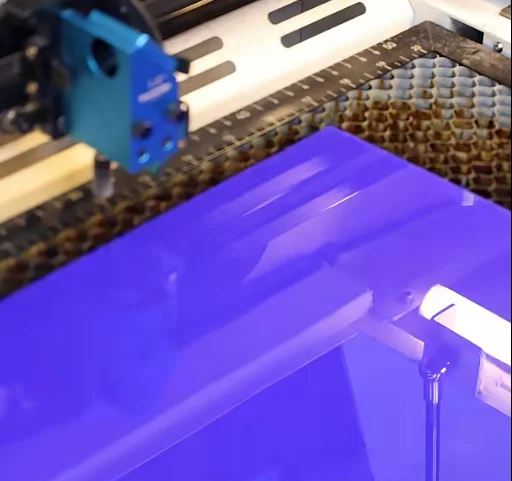
Step 2: Open the 4th of July decoration File and Check the Laser Cutting Settings
Import the 4th of July decoration design in LightBurn and check if your acrylic size is large enough. To make sure the decoration sits perfectly at the center of the base, here’s a handy tip: add a 4th of July outline to the center of the base layer. This way, you can easily align the decoration during assembly.
For laser cutting 4th of July decoration with a lot of elements, ensure there are no misalignments or unnecessary overlaps in the file. Double-check everything, and decide if you want to add or subtract elements according to your preferences.
Ensure that the parameters are set correctly:
If the min power is too low, the cutting corners will not cut through; if the min power is too high, the laser cutting will be bad at the corners.
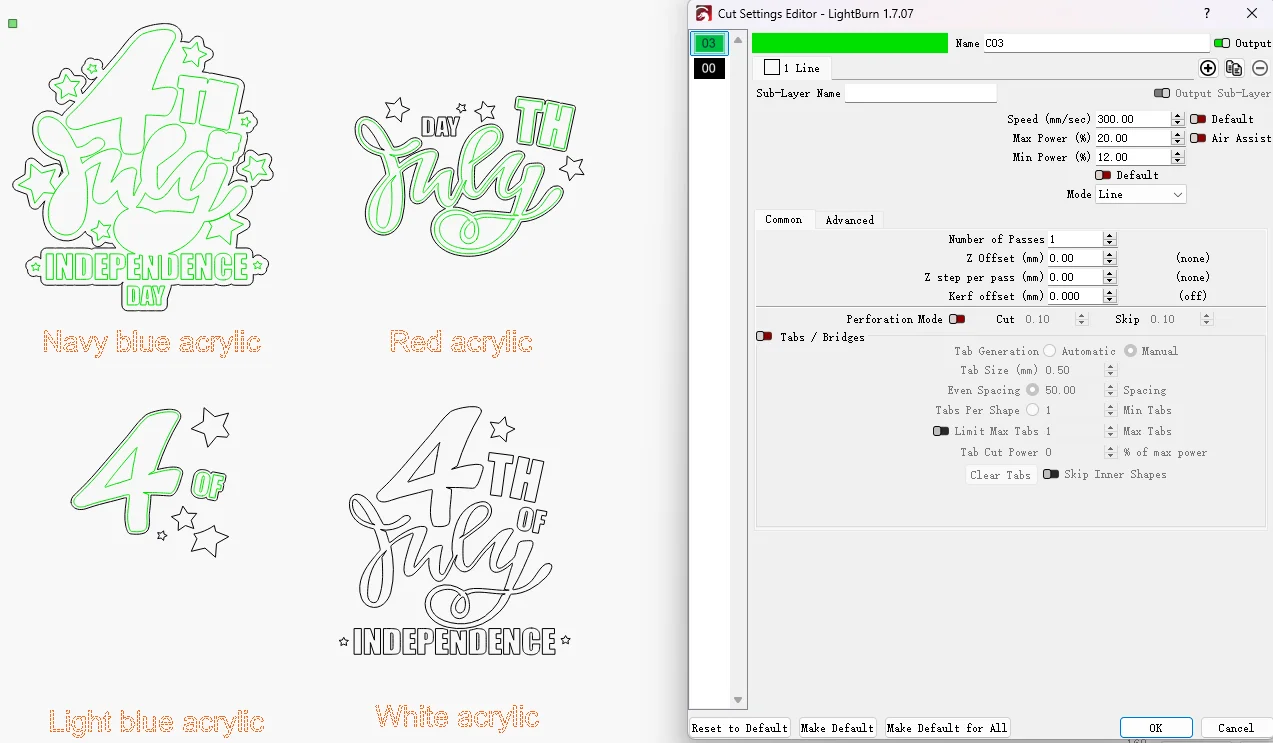
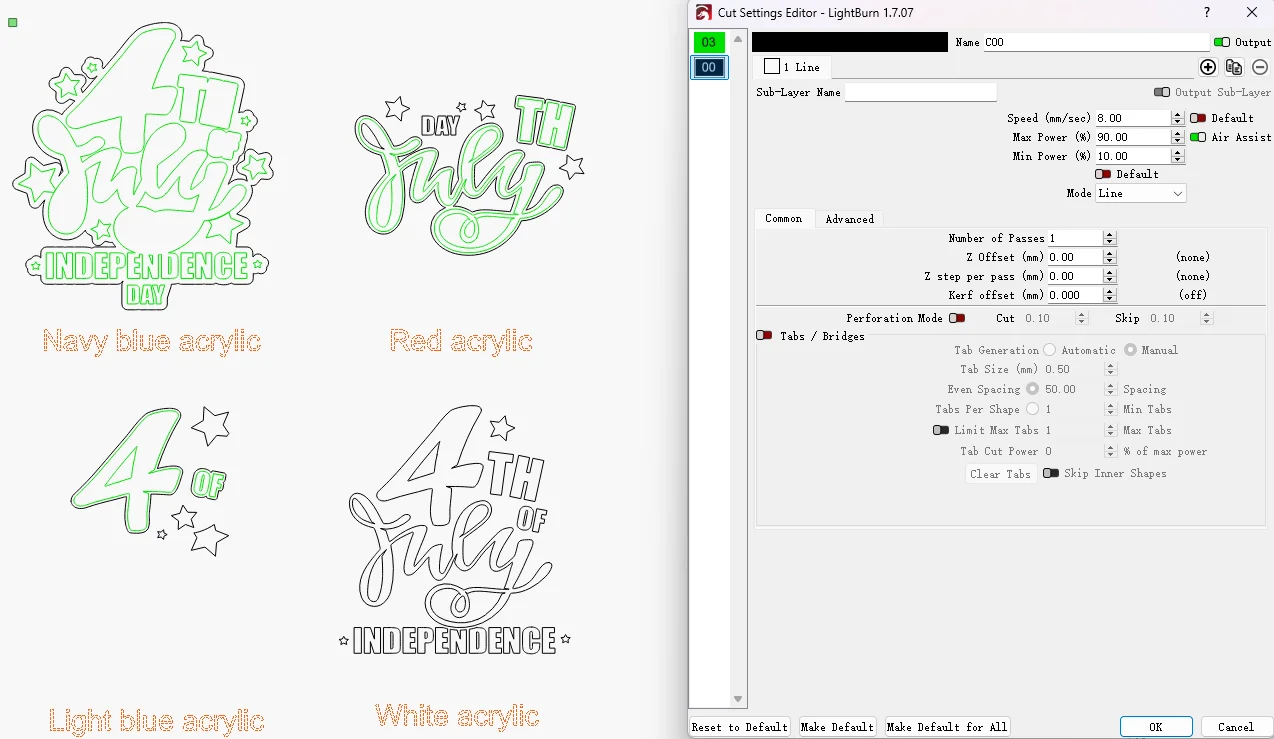
Step 3: Focus on the Acrylic
When you click “Frame”, the red light will display the laser cutting area. This is a safe process, and the frame will align with the acrylic. Once aligned, simply press “Start” to begin the 4th of July decoration laser cutting with the Thunder Bolt!
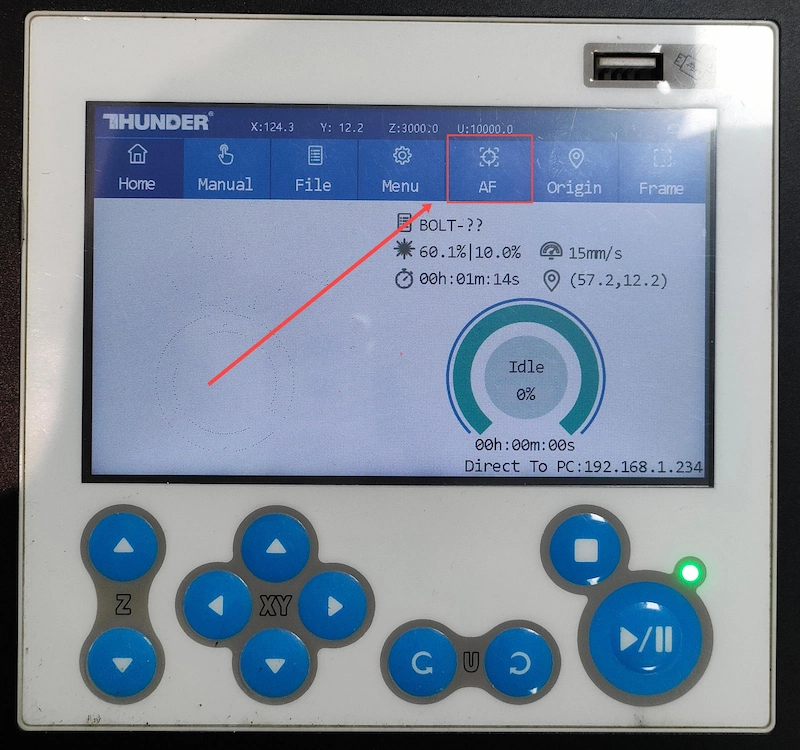
Step 4: Frame the Design and Start and Cutting
When you click “Frame”, the red light will display the laser cutting area. This is a safe process, and the frame will align with the acrylic. Once aligned, simply press “Start” to begin the 4th of July Decoration cutting with the Thunder Bolt!

Step 5: Monitor the Laser Cutting Process
To avoid any issues, carefully monitor the laser cutting, especially when unusual conditions like alarms arise.
Considering the laser cutting energy, for safety reasons, we advise against staring directly at the process, even with the laser door closed.
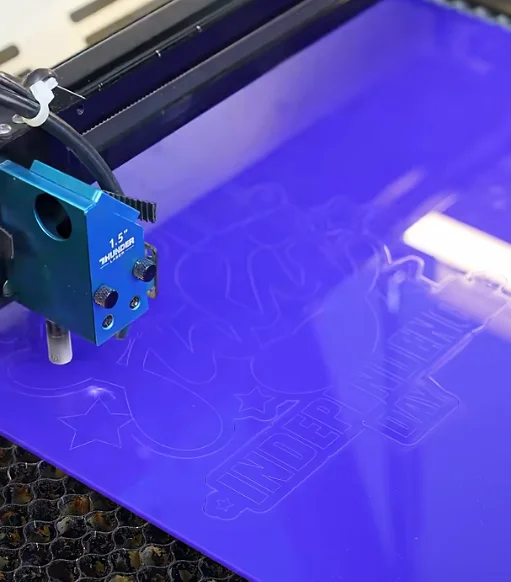
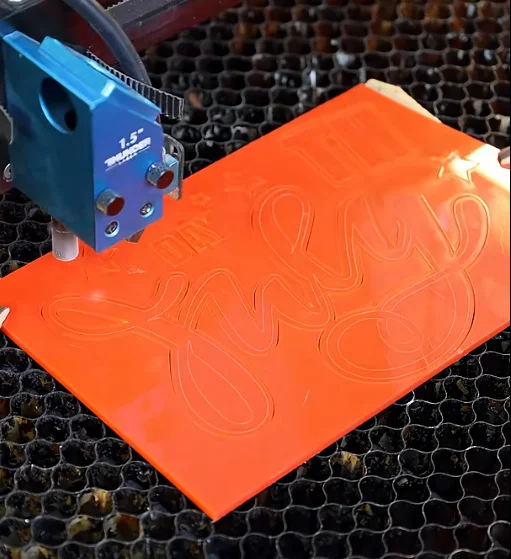
Step 6: Assemble the 4th of July decoration
When the acrylic laser cutting is complete, it’s time to bring your 4th of July decoration to life. Remeber, assemble it layer by layer.
Start by gluing the light blue and red pieces on the navy blue base, making sure to align them precisely with the outline for a clean look. Next, place the white “4th of July” lettering as the top layer to make the design pop. Finally, don’t forget to finish it off with the small stars around the edges—they’re the perfect final touch to complete your festive masterpiece.

Come and Try!
Laser cutting on layered acrylic brings boldness, precision, and a festive charm to every 4th of July Decoration. Whether you’re crafting a patriotic centerpiece for your home, a cheerful sign for your front porch, or a thoughtful gift for someone who loves red, white, and blue, these layered pieces are a vibrant blend of spirit and style.
Want to turn a simple decoration into something memorable and meaningful? Laser cutting makes it easy to add that extra touch of creativity and flair that brings your Independence Day celebration to life.


.png) International
International
 United States
United States
 Brasil
Brasil
 Canada
Canada
 Costa Rica
Costa Rica
 Mexico
Mexico
 Česká
Česká
 Romania
Romania
 Polska
Polska
 Ireland
Ireland
 Portugal
Portugal
 Lietuva
Lietuva
 Россия
Россия Deutschland
Deutschland
 Britain
Britain
 Україна
Україна
 France
France
 Sverige
Sverige
 Italia
Italia
 Norway
Norway
 Denmark
Denmark
 Ελλάδα
Ελλάδα
 한국
한국
 中国
中国
 ประเทศไทย
ประเทศไทย
 中国香港
中国香港
 Israel
Israel
 中國臺灣
中國臺灣
 India
India
 پاکستان
پاکستان
 پශ්රී ලංකා
پශ්රී ලංකා
 ジャパン
ジャパン
 Australia
Australia
 New Zealand
New Zealand
 South Africa
South Africa