Windows Installation
Step 1: Double Click to Setup
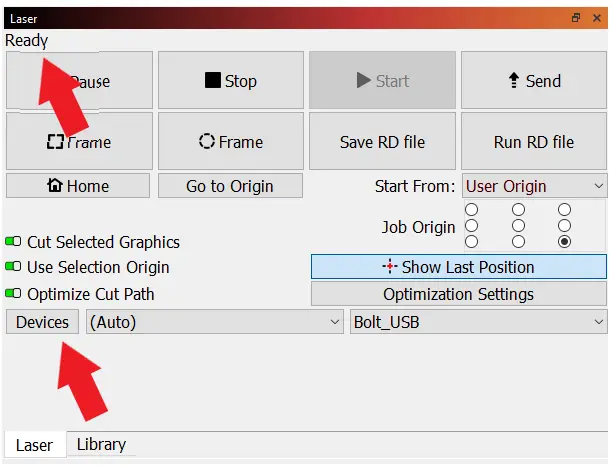
Step 2: Install the FTDI Driver Using Lightburn Installer
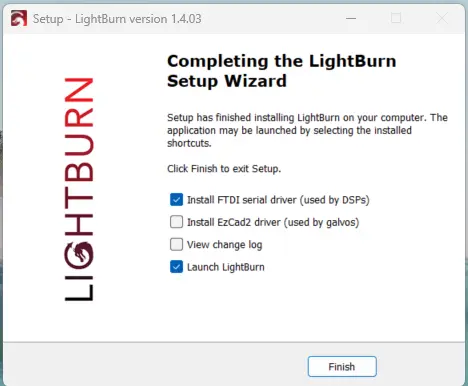
Step 3: Open LightBurn and Add Device
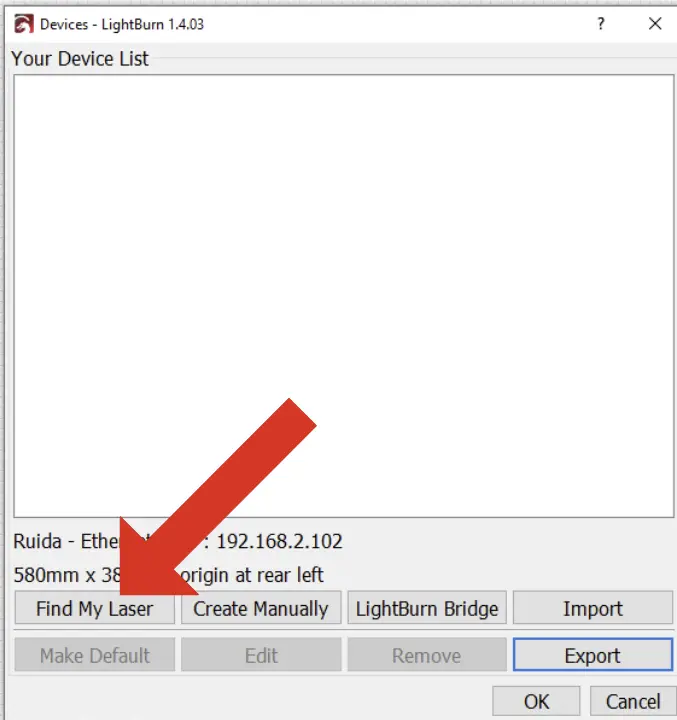
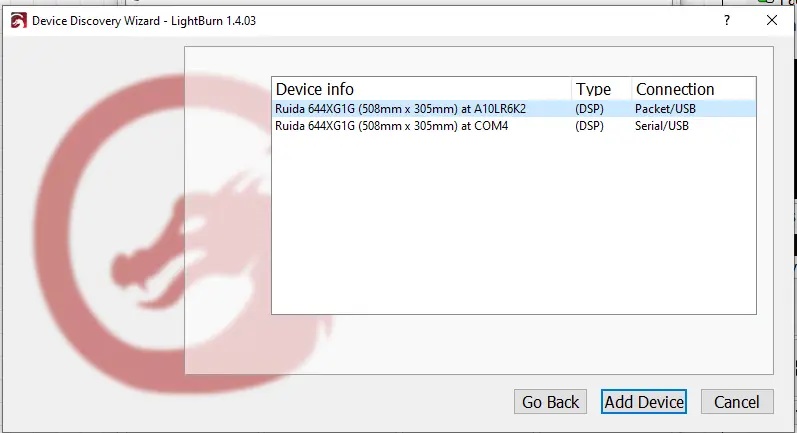
Step 4: Rename Your Device
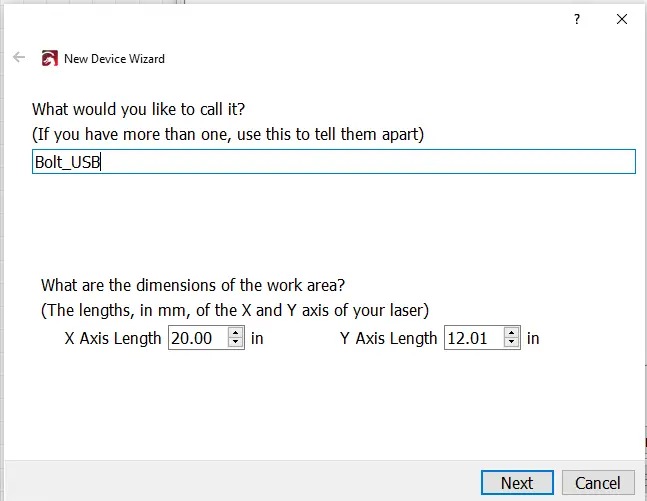
Step 5: Setting the Origin of Your Laser
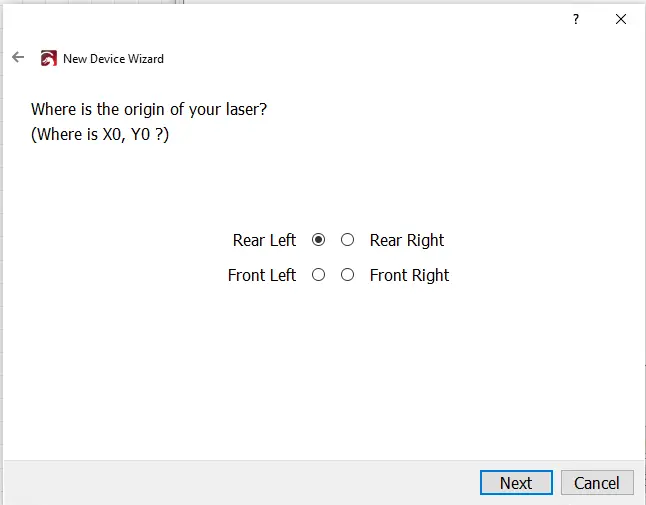
Step 6: Select Your Device and the Sending Status is Ready
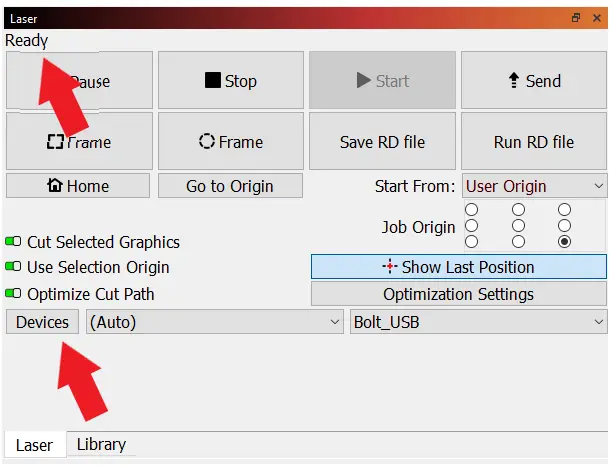
For detailed installation instructions and more device installation guides,
please visit the official Lightburn detailed installation guide

.png) International
International
 United States
United States
 Brasil
Brasil
 Canada
Canada
 Costa Rica
Costa Rica
 Mexico
Mexico
 Česká
Česká
 Romania
Romania
 Polska
Polska
 Ireland
Ireland
 Portugal
Portugal
 Lietuva
Lietuva
 Россия
Россия Deutschland
Deutschland
 Britain
Britain
 Україна
Україна
 France
France
 Sverige
Sverige
 Italia
Italia
 Norway
Norway
 Denmark
Denmark
 Ελλάδα
Ελλάδα
 한국
한국
 中国
中国
 ประเทศไทย
ประเทศไทย
 中国香港
中国香港
 Israel
Israel
 中國臺灣
中國臺灣
 India
India
 پاکستان
پاکستان
 پශ්රී ලංකා
پශ්රී ලංකා
 ジャパン
ジャパン
 Australia
Australia
 New Zealand
New Zealand
 South Africa
South Africa