The Easiest, Most Powerful Laser Software Yet
LaserMaker is more than software — it’s your creative partner, business booster, and workflow optimizer. Seamlessly integrated with Thunder Laser machines, LaserMaker unlocks their full potential to help you work faster, create better, and produce with precision. It’s built for modern laser users who want to streamline operations, maximize material use, and deliver stunning results with less effort.
LaserMaker features a modern, user-friendly interface with clear icons and streamlined navigation
– more intuitive than RDWorks or LightBurn.

From basic software operations to advanced tools like camera and rotary—built-in tutorials guide you every step of the way.
Access a complete material setting database from Thunder Laser’s application lab. Just choose your material and desired result – no trial and error required.
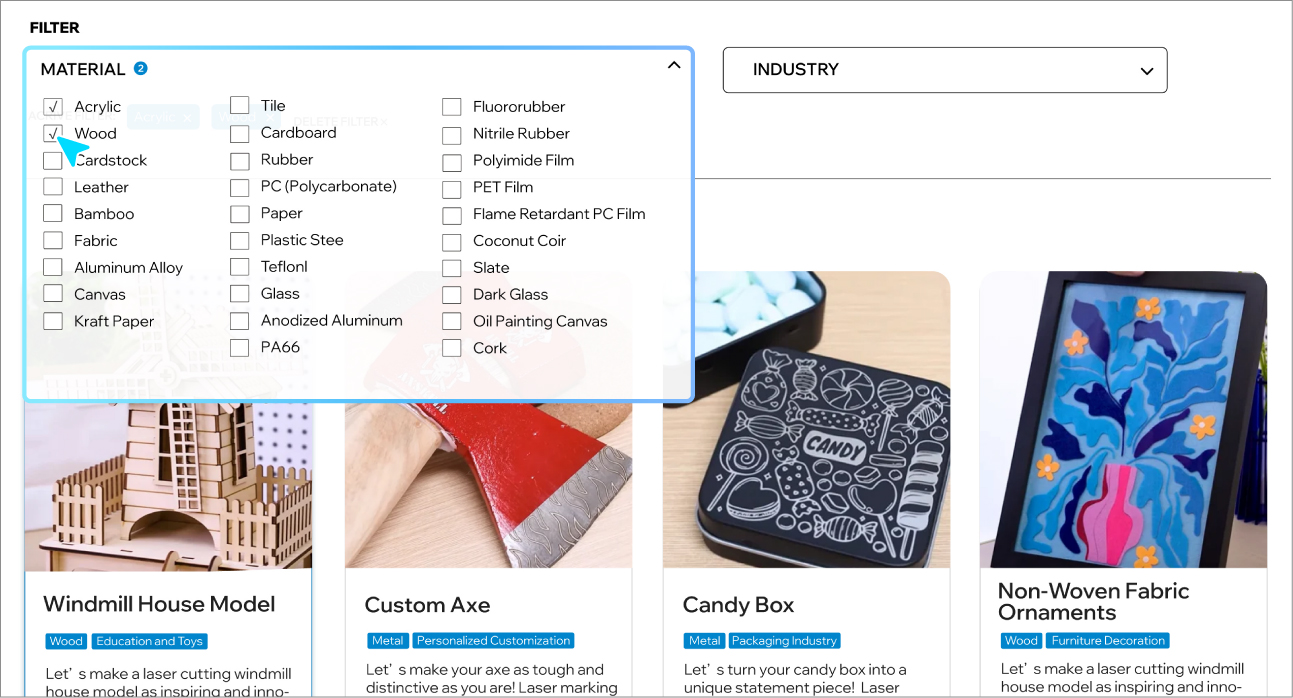
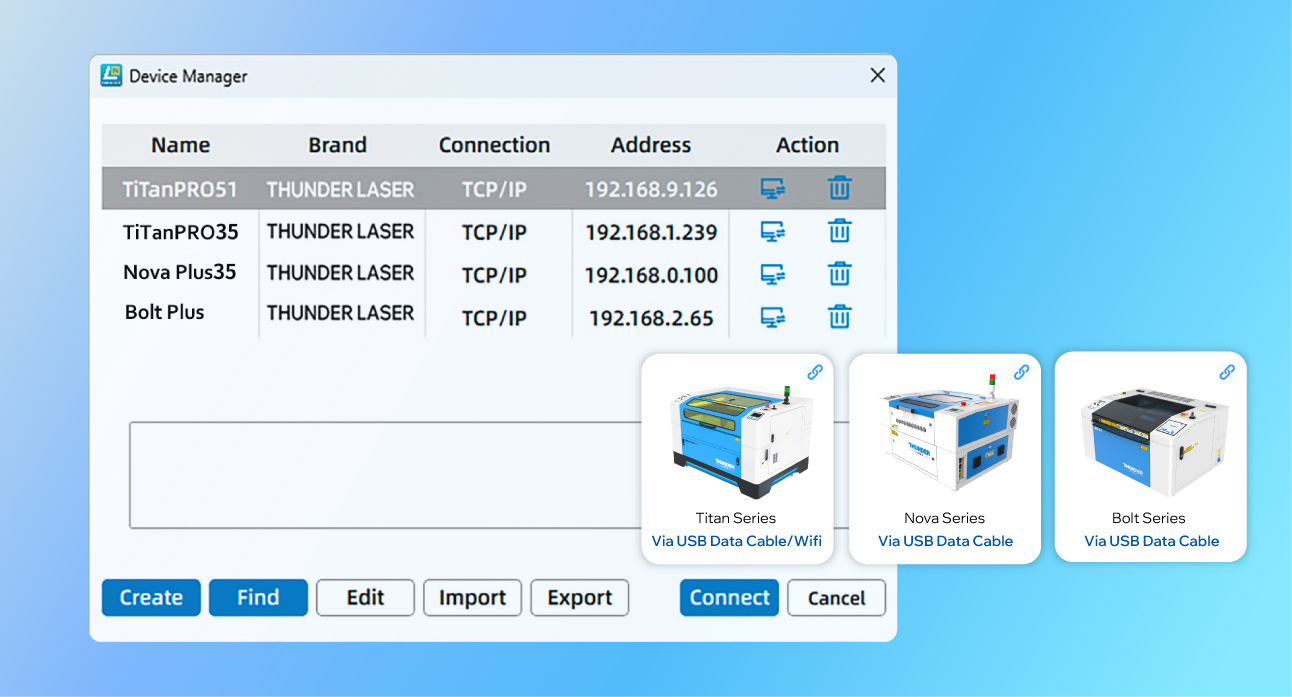
Start, pause, or stop jobs and check machine
status – all without standing beside the
device. Connect via IP to manage multiple
machines at once, whether you’re in a busy
classroom, a large production floor, or a
multi-device workshop.
LaserMaker evolves through real user feedback — enjoy regular updates, join a global creative network, and report bugs or feature requests by one-click
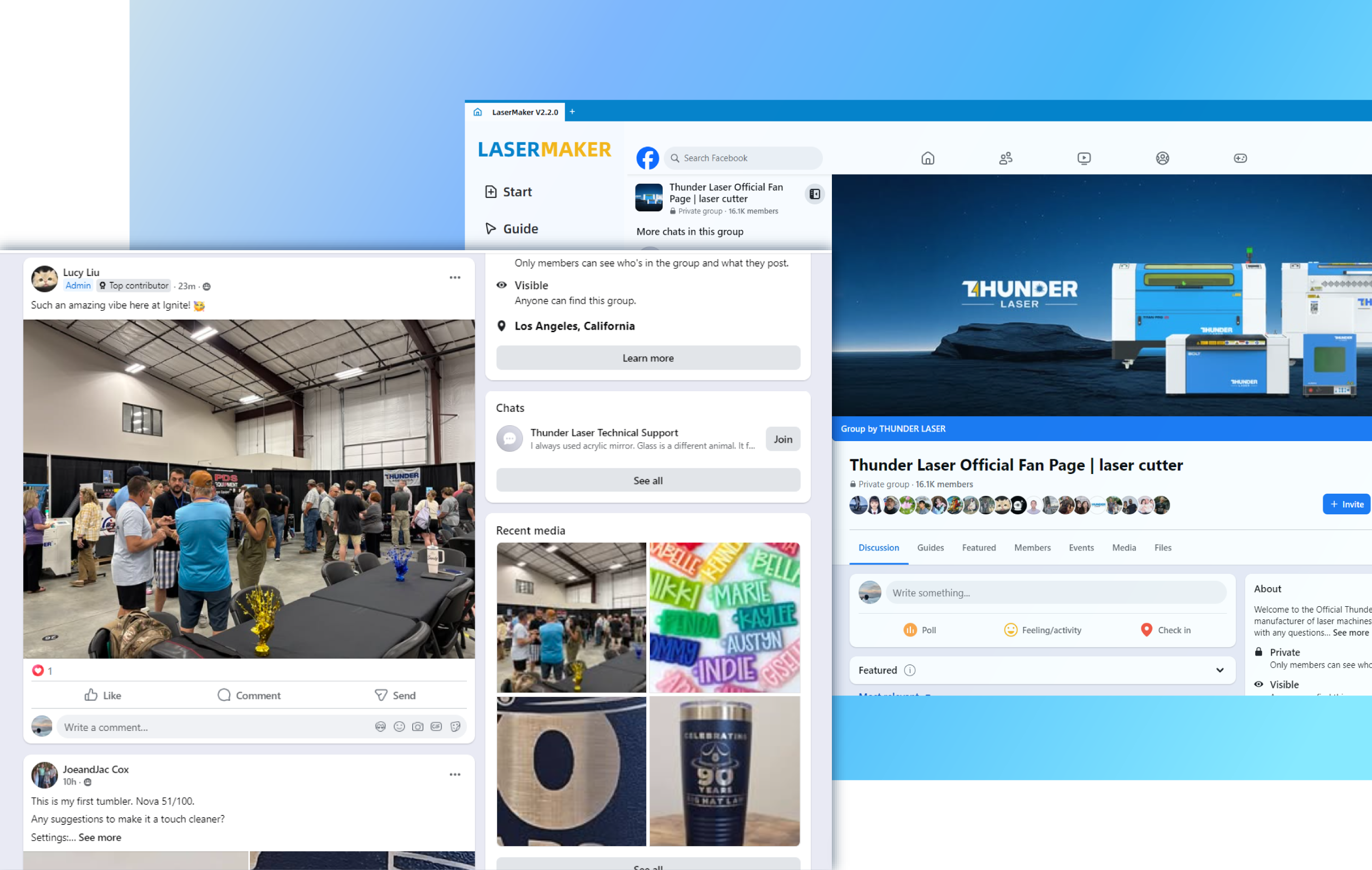




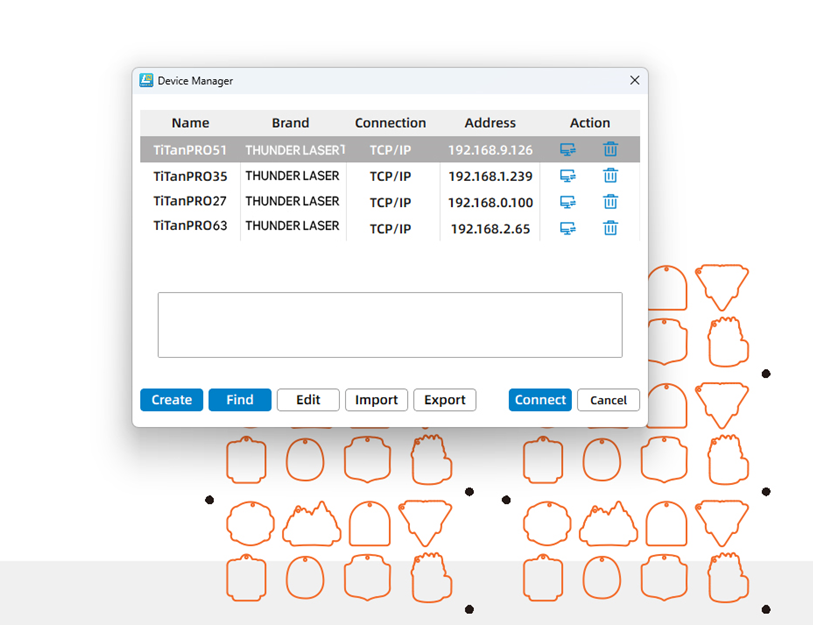
Integrated AI Generation
– no design experience needed.
One-Click Tab Generator
→ From idea to design, instantly.
Dynamic Text Batch Automation
→ One design. Infinite output.
Smart Fill with Camera Recognition
→ One click. Many pieces.
Seamless Machine-Software Connection
→ Start faster, create smarter — no manual setup needed.
LaserMaker automatically arranges your designs for tight nesting — saving material and reducing waste.
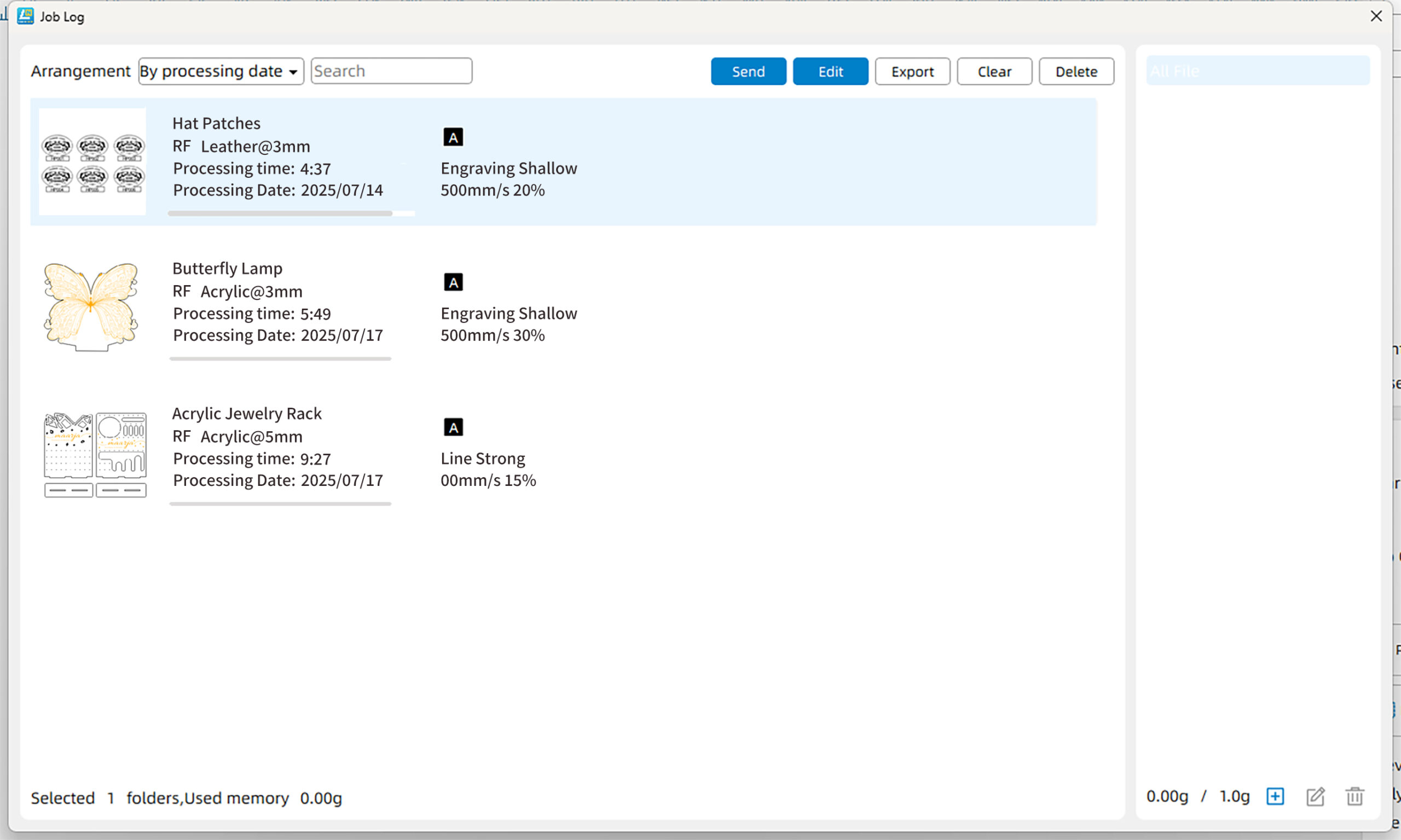
Use mark point detection to precisely cut along printed designs
— perfect for labels, stickers, and packaging.
Automatically adjusts the honeycomb table height between layers for better engraving and cutting depth.


Cleaner starts. Perfect finishes.
Just where you want them.


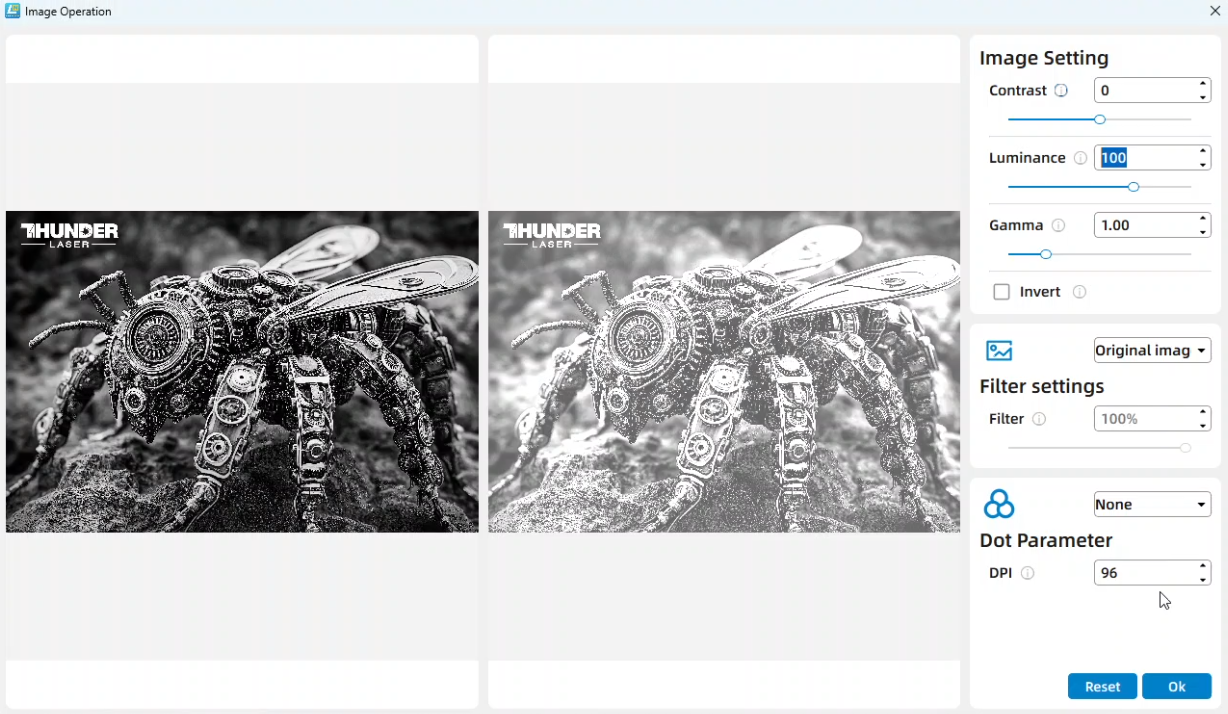
You can easily import your designs from Adobe Illustrator, CorelDRAW, Inkscape, and other popular tools. including more than 10 formats like AI, PDF, SVG, DXF, PLT, PNG, JPEG, BMP, and STL,etc.
Output
Yes, LaserMaker provides a 30-day free trial version, which covers most of the core functions and is suitable for beginners and evaluation purposes.
Advanced functions (variable data batch import, etc.) can be unlocked by activating the license code.
After purchasing a Thunder Laser device, you will automatically receive a one-year exclusive license code for it to unlock the full functionality of LaserMaker.
You can get the license code from the following channels:
- The USB flash drive or user manual that comes with it
- Contact Thunder Laser customer service or sales staff to obtain it
Yes, LaserMaker can be perfectly integrated with Thunder Laser devices, but it also supports other machines and users.
LaserMaker is Thunder Laser’s self-developed software designed to offer a simpler, more intuitive experience — especially for new users or those focused on precision and productivity with Thunder Laser machines.
Here’s how LaserMaker stands out:
- Cleaner, easier-to-use interface
No steep learning curve. LaserMaker is built with a modern and user-friendly layout for fast setup and smooth operation.
- Optimized for Thunder Laser hardware
Seamless integration with Thunder Laser machines means better performance, fewer compatibility issues, and smart feature support.
Advanced features tailored for Thunder Laser users
- Mark point recognition for acrylic cutting: Automatically detects positioning marks for precise cutting.
- Dual-source switching for Titan Pro: Easily switch between CO₂ and fiber laser sources in one click — fully supported in LaserMaker.
LaserMaker currently supports Windows 10/11 and macOS, Linux version is not yet available.
Yes. Most functions can still be used without an Internet connection. However, if you need to use AI raw images, update the material library, or submit feedback suggestions, you need to be connected to the Internet.
LaserMaker provides a built-in feedback portal, users can feedback problems or suggestions with one click, and the development team will handle them in a timely manner.
Yes. You can get a one-year LaserMaker license code for free and unlock all features by completing the following steps.
- Try LaserMaker and join Thunder Laser Community or LaserMaker community
- Post your experience with LaserMaker on Instagram, add #LaserMaker, and tag Thunder Laser Official
- Repost or post your experience to the LaserMaker group
- Contact Thunder Laser official to get the license code


.png) International
International
 United States
United States
 Brasil
Brasil
 Canada
Canada
 Costa Rica
Costa Rica
 Mexico
Mexico
 Česká
Česká
 Romania
Romania
 Polska
Polska
 Ireland
Ireland
 Portugal
Portugal
 Lietuva
Lietuva
 Россия
Россия Deutschland
Deutschland
 Britain
Britain
 Україна
Україна
 France
France
 Sverige
Sverige
 Italia
Italia
 Norway
Norway
 Denmark
Denmark
 Ελλάδα
Ελλάδα
 한국
한국
 中国
中国
 ประเทศไทย
ประเทศไทย
 中国香港
中国香港
 Israel
Israel
 中國臺灣
中國臺灣
 India
India
 پاکستان
پاکستان
 پශ්රී ලංකා
پශ්රී ලංකා
 ジャパン
ジャパン
 Australia
Australia
 New Zealand
New Zealand
 South Africa
South Africa