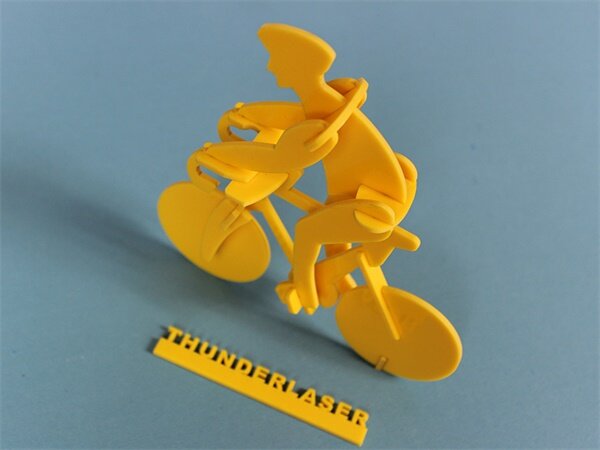
We have cut many wood models before, today we will cut a model by using acrylic material. The model we will cut is a bicycle.
laser cutter file:Download
Required items:
3mm acrylic(yellow color)
2” laser head
Thunder laser used:
Model: Mars 130
Laser Tube: 100 watt
Setting:
Processing Mode: cut
Speed: 18mm/s
Max power: 50%
Min power: 50%
The settings are only for reference, users need to find the best setting by testing.
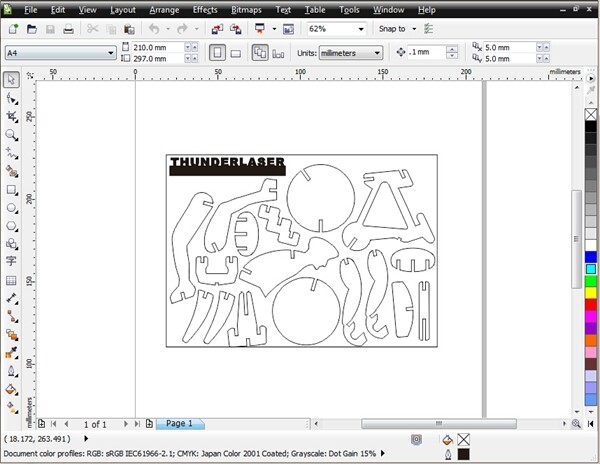
After we design the file in CorelDraw, we send the file to laser software directly by clicking the laser plug-in. Then we input the best setting parameters and “Download” the file to the laser cutter.
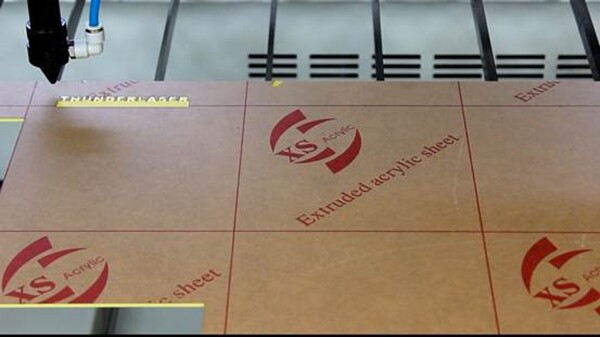
Place the acrylic sheet on the machine working table, move the laser head to the right start position, adjust the focal distance, press “Origin” button to set the starting point, then press “Start” to run the job.
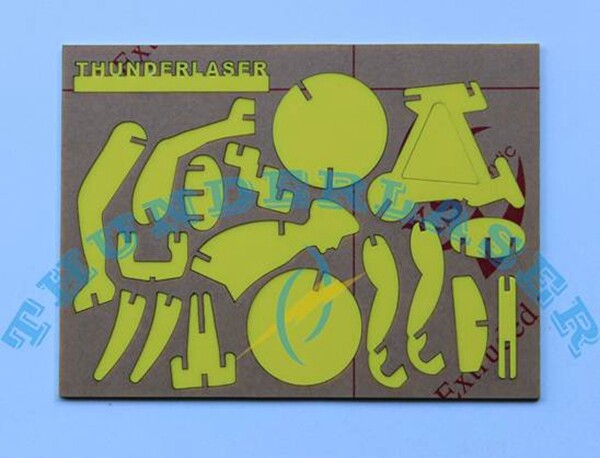
After the laser finish working, take out the acrylic pieces and assembling them to a bicycle model.


.png) International
International
 United States
United States
 Brasil
Brasil
 Canada
Canada
 Costa Rica
Costa Rica
 Mexico
Mexico
 Česká
Česká
 Romania
Romania
 Polska
Polska
 Ireland
Ireland
 Portugal
Portugal
 Lietuva
Lietuva
 Россия
Россия Deutschland
Deutschland
 Britain
Britain
 Україна
Україна
 France
France
 Sverige
Sverige
 Italia
Italia
 Norway
Norway
 Denmark
Denmark
 Ελλάδα
Ελλάδα
 한국
한국
 中国
中国
 ประเทศไทย
ประเทศไทย
 中国香港
中国香港
 Israel
Israel
 中國臺灣
中國臺灣
 India
India
 پاکستان
پاکستان
 پශ්රී ලංකා
پශ්රී ලංකා
 ジャパン
ジャパン
 Australia
Australia
 New Zealand
New Zealand
 South Africa
South Africa