Introduction
Laser cutting offers a precise and efficient method to create custom designs, such as this unique spoon holder.
However, to achieve the best results, it’s essential to follow a systematic approach that ensures your materials are prepared correctly, the settings are optimized, and the machine operates smoothly.
In this guide, we’ll take you through each step, from prepping your plywood to the final touch-up after the cutting process. Whether you’re a beginner or an experienced user, these tips will help you maximize the potential of your laser cutter.
Machine Used
Thunder Bolt 30W
Material Needed
3mm Plywood
Settings
- Cutting
- Speed: 15 mm/s
- Max Power: 80%
- Min Power: 10%
1. Before Your Work Begins
Start by ensuring the laser lens is clean—any dirt can lead to reduced cutting accuracy or damage. Then check the exhaust fan is fully operational to prevent the smoke and fumes during the cutting process. Lastly, confirm the air assist is switched on.
2. Steps for Laser Cutting Spoon Holder
Before you start cutting and engraving your design, it’s crucial to ensure every step is carefully planned and executed to achieve the best results. Each phase of the process—from leveling the plywood to monitoring the cutting process—plays a vital role in delivering smooth, precise cuts.
In the following steps, we will guide you through each part of the process, from setting up your material to fine-tuning the settings on your laser engraving machine. By following these tips, you’ll be able to maximize your laser cutting efficiency and avoid common issues like rough edges, uneven cuts, or burnt material.
2.1. Step 1: Put Your Plywood for Laser Cutting
Plywood tends to warp, and any unevenness can harm your laser cutting project. If the surface of the plywood is not flat, the laser will not be able to maintain a consistent focus, leading to bad results.
To solve this, you can flatten the plywood using tools like magnets or pins to hold the material securely in place. This ensures that the laser can move over the surface with precision, cutting evenly across the entire piece.
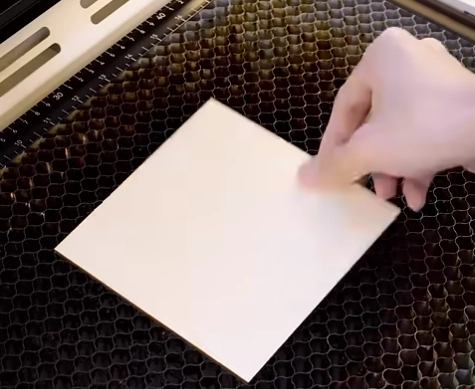
2.2. Step 2: Load Your Spoon Holder Design
With the plywood prepped, it’s time to load your spoon holder design into LightBurn or your preferred software. Import the file and double-check if your design match the size of the material you’re using.
Pay particular attention to the size of the circle in the middle of the holder to get it to snap just right into the opening of your bottle, which you can confirm using a measuring tool. Also make sure the slot for the spoon is the right size.
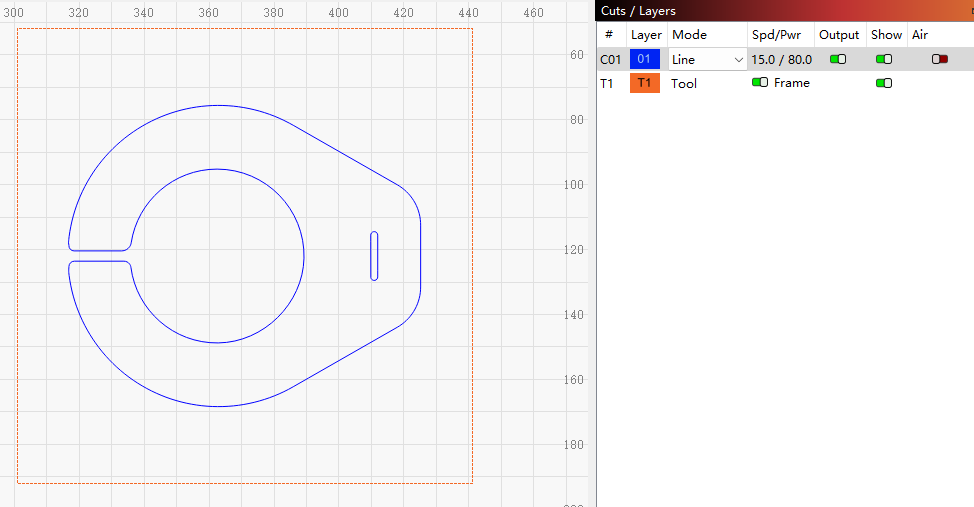
2.3. Step 3: Check the Laser Spoon Holder Settings
Confirm that all the parameters are adjusted to suit the material. If the laser cutting min power is set too low, there is a risk of weak cuts, leaving rough edges or incomplete cuts. Conversely, a too-high power can overcut, leaving burnt edges or jagged corners. A good setting help achievie a smooth, flawless edge.
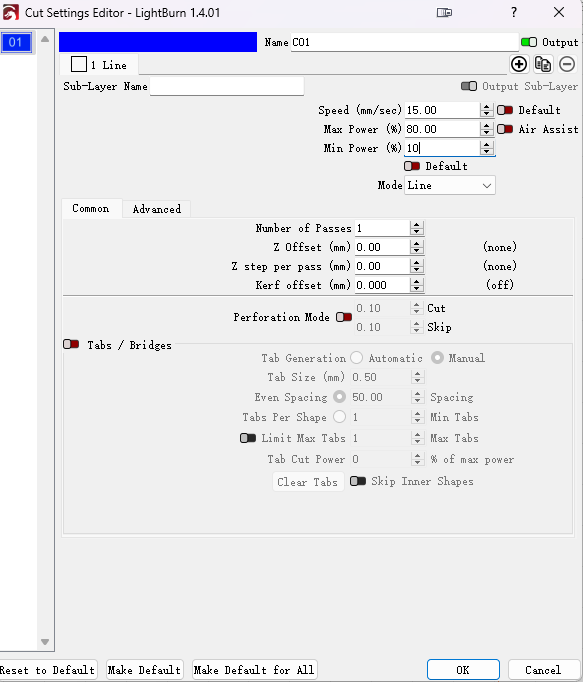
2.4. Step 4: Achieve Perfect Focus on the Plywood
Focusing ensures the laser beam correctly cut through the material with precision.
Auto Focus: On Thunder Bolt, simply hit the “AF” button to let the machine handle the focusing automatically. It’s quick, effortless, and reliable.
Manual Focus: If you prefer a hands-on approach, adjust the z-axis manually until the focal stick lightly touches the plywood surface.
With focusing, you can gain sharp cuts and reduce errors during the laser cutting.
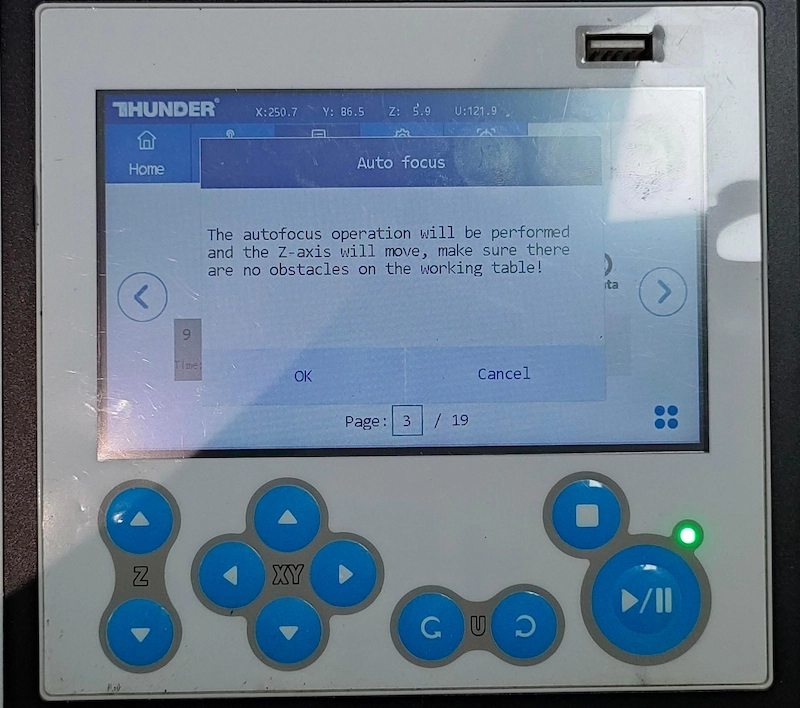
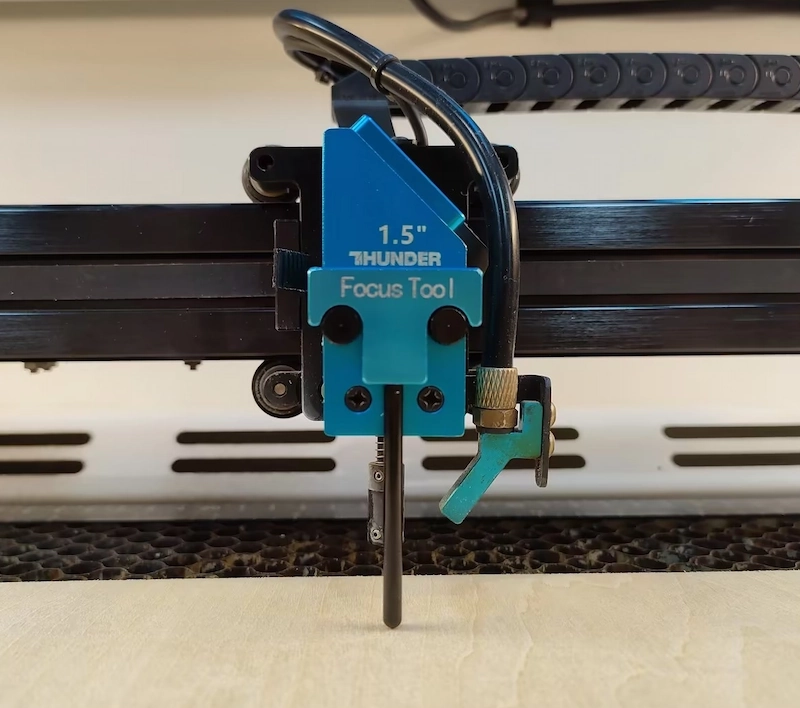
Auto focus
Manual focus
2.5. Step 5: Frame and Align the Design
Before you hit “Start”, use the frame function to visually verify the laser cutting area. You’ll see a safe red point, showing you exactly where the cuts will occur on the plywood.
When everything is in place, press “Start” to initiate the laser cutting process. Now, sit back and watch Thunder Bolt brings your spoon holder design to life!

2.6. Step 6: Monitor the Holder Cutting Process
It’s always wise to keep an eye on things while the laser is working. Listen for any unusual noises or alarms, and visually inspect the progress to ensure everything is running smoothly.
While monitoring, be sure to avoid directly looking at the laser beam during operation, even with the door closed. The energy of laser cutting can be harmful to the eyes, so always care yourself .

2.7. Step 7: Finishing and Cleaning the Spoon Holder
Once the cutting process is complete, carefully open the laser door and get the spoon holder. Give it a gentle wipe to clear away any leftover dust or particles.
If you’re cutting materials like basswood, residue can build up on the surface, especially after prolonged use. To ensure you laser stays in top shape, take a few moments after longtime job to clean the lens and the autofocus sensor.

Conclusion
By following these steps, you’ll ensure that your spoon holder is crafted with precision and quality. Each stage, from leveling the material to cleaning the machine afterward, plays a crucial role in achieving a flawless result.
Remember, maintaining your laser cutter is just as important as the cutting process itself to keep it running smoothly for future projects. Now that you know the ins and outs, you’re ready to bring your next creative design to life with ease and accuracy.


.png) International
International
 United States
United States
 Brasil
Brasil
 Canada
Canada
 Costa Rica
Costa Rica
 Mexico
Mexico
 Česká
Česká
 Romania
Romania
 Polska
Polska
 Ireland
Ireland
 Portugal
Portugal
 Lietuva
Lietuva
 Россия
Россия Deutschland
Deutschland
 Britain
Britain
 Україна
Україна
 France
France
 Sverige
Sverige
 Italia
Italia
 Norway
Norway
 Denmark
Denmark
 Ελλάδα
Ελλάδα
 한국
한국
 中国
中国
 ประเทศไทย
ประเทศไทย
 中国香港
中国香港
 Israel
Israel
 中國臺灣
中國臺灣
 India
India
 پاکستان
پاکستان
 پශ්රී ලංකා
پශ්රී ලංකා
 ジャパン
ジャパン
 Australia
Australia
 New Zealand
New Zealand
 South Africa
South Africa